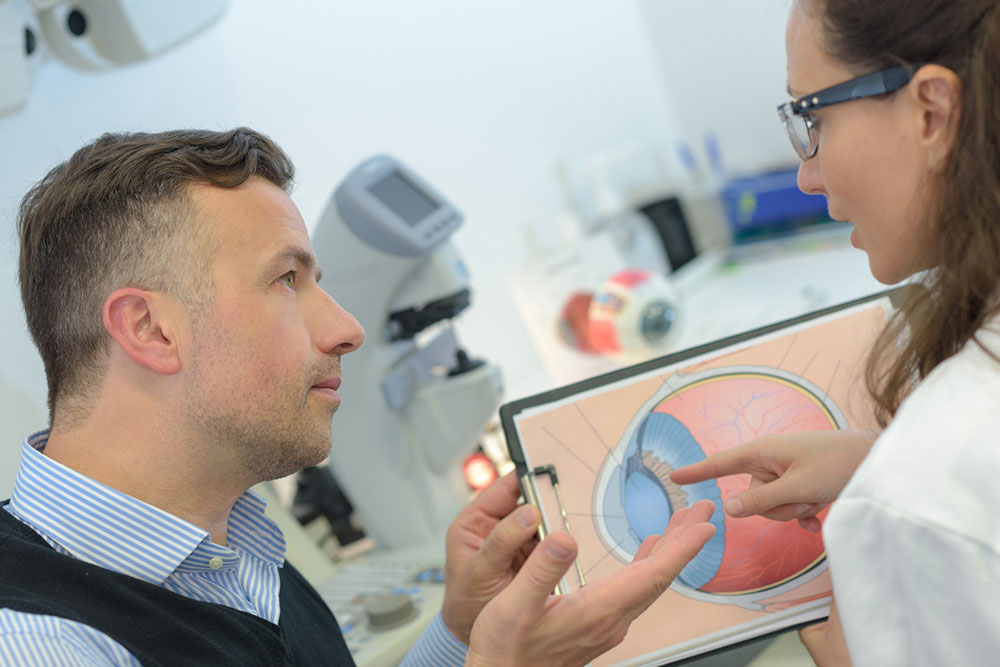
11 early warning signs of age-related macular degeneration
The eyes help one perceive different stimuli. Therefore, promptly diagnosing eye-related conditions is essential to ensure eye health. Age-related Macular Degeneration (AMD) is a progressive eye condition involving damage to the macula or a part of the retina situated at the back of the eye. Individuals aged 50 and above are particularly susceptible to this condition. This article discusses a few early warning signs of AMD that one shouldn’t ignore.
Early warning signs of age-related macular degeneration
In general, age-related macular degeneration is classified as dry and wet. Dry AMD involves gradual thinning of the retina caused by age and is characterized by symptoms like blurred vision and progressive vision loss. Wet AMD, considered a more serious condition than dry AMD, results from irregular growth of blood vessels in the retina, causing accumulation of fluid in the back of the eye. Dry AMD may gradually progress to wet AMD with time, particularly if left untreated. Some early warning signs of AMD are as follows:
1. Blurred vision
Since AMD involves blood or fluid leakage from blood vessels into the macula, individuals with this disease may experience blurry vision.
2. Wavy appearance of straight lines
Age-related macular degeneration significantly affects one’s central vision, which is indispensable in facilitating the recognition of shapes, lines, colors, etc. Consequently, patients with AMD may perceive straight lines as curved or wavy.
3. Problems with recognizing familiar faces
As mentioned earlier, AMD hampers one’s central vision, which is also responsible for face recognition. Hence, patients with AMD often find it difficult to recognize familiar people—even their close family members and friends.
4. Issues with sleep
Some studies have found an association between the prevalence of AMD and increased rates of sleep issues, such as sleep apnea, insomnia, and generally poorer sleep quality than individuals without the condition. Hence, sleep issues should be promptly addressed in conjunction with other AMD symptoms.
5. Blind spot in the center of the vision
Compromised central vision due to AMD is associated with the development of a blind spot in the center of vision, which affects basic daily activities.
6. Problems with color perception
The macula contains several photoreceptor cone cells, which enable one to perceive and differentiate between colors. Since AMD affects one’s macula, individuals with this condition often cannot perceive colors accurately and may find it difficult to differentiate between shades.
7. Problems with reading and writing
A common sign of AMD is the inability to read and write due to objects appearing washed out. Moreover, patients with the disease may not be able to identify tiny objects or read small font sizes, which can severely hamper their reading and writing abilities.
8. Headaches
Individuals with AMD may experience headaches, primarily due to the pressure exerted on the eyes, even for basic day-to-day tasks. Hence, one should promptly visit an ophthalmologist when other AMD symptoms accompany headaches.
9. Difficulty seeing clearly in dimly lit conditions
Persons with AMD may face difficulties seeing clearly in poorly lit streets, rooms, etc. Consequently, they may find it challenging to drive or ride at night or find objects in restaurants and other settings that are dimly lit.
10. Problems with balance
Poor vision resulting from AMD may cause one to lose balance more frequently, making them vulnerable to falls and accidents. Fall-proofing one’s home is essential to prevent falls and ensure safety while navigating.
11. Feelings of anxiety and depression
Coping with vision loss due to AMD can be challenging, especially for individuals without sufficient family and community support. Hence, feelings of anxiety and depression resulting from blurry or limited vision are common indicators of AMD and should not be ignored.
Lifestyle tips for those with age-related macular degeneration
Here are a few lifestyle tips for those with age-related macular degeneration:
1. Prevent and diagnose other health conditions
Studies have found strong associations between AMD and other conditions, such as heart disease. Hence, one should watch out for signs of other health conditions, getting them diagnosed and treated as soon as possible to prevent further complications.
2. Have foods rich in beta-carotene
Beta-carotene, a substance that converts to vitamin A in the body, has been proven highly beneficial in improving one’s vision, preventing night blindness, and managing symptoms associated with AMD. Some foods rich in beta-carotene include carrots, leafy greens, tomatoes, sweet potatoes, cantaloupe, and winter squash. Incorporating such foods into one’s meal plan while recovering from AMD is essential.
3. Exercise regularly
A study suggests that regular exercise may protect the eye against overgrowth of blood vessels, a common occurrence for patients with wet AMD. Moreover, studies have linked regular exercise to enhanced vision and better eye health. Thus, patients with AMD should stay physically active by walking, jogging, cycling, strength training, etc., in safe, fall-proof settings.
4. Avoid processed foods
Processed foods like bacon, hot dogs, processed butter and cheese, and cold cuts are high in sodium levels, eventually leading to a spike in blood pressure and contributing to blood vessel damage. Therefore, avoiding processed foods while healing from AMD is best, replacing them with healthy, nutrient-rich foods like fresh fruits and vegetables, whole grains, lean meats, lentils, and eggs.
5. Stay hydrated
Dehydration is linked to dry eyes, discomfort, and even compromised vision. Therefore, patients with AMD should drink plenty of water and healthy, hydrating fluids throughout the day to manage their symptoms better.


