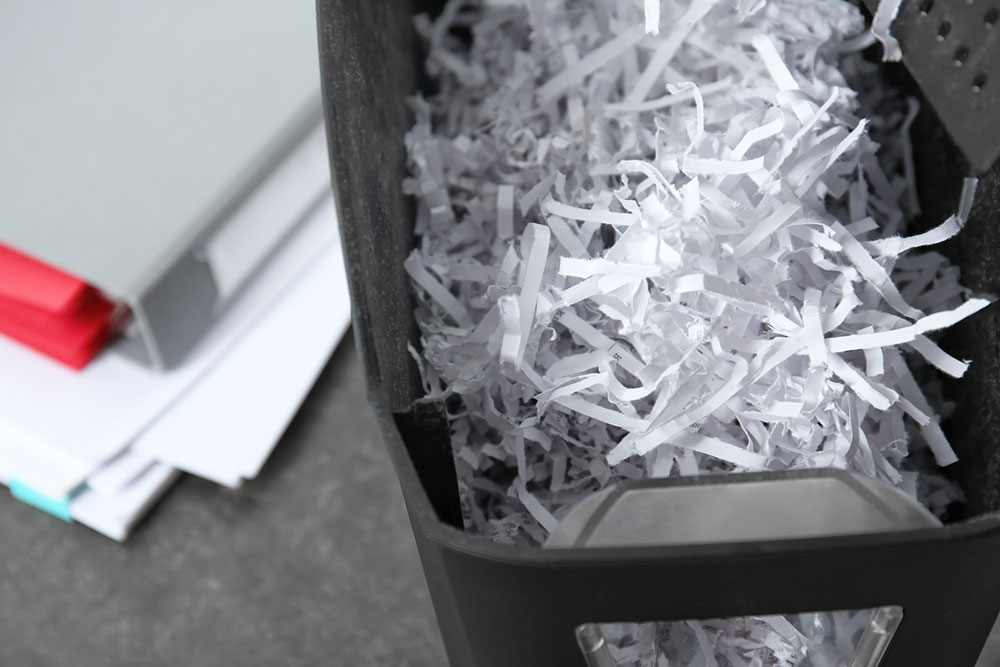
7 risks of not shredding important documents
Most of the time, data security is believed to be associated with only cyber security. However, keeping data secure involves ensuring the safety of hard copies. Whether business or personal, one needs to take measures to safeguard private and confidential documents. It is not just the storage; proper disposal must also be handled, and ignoring the risks involved in protecting these documents is a mistake. So, here are some risks of not shredding documents with important information.
Data breaches
One of the most obvious risks of not shredding documents that withhold important information is the threat of data breaches. A data breach occurs when time-sensitive information is leaked. This information may include social security numbers, bank account details, or health records. For businesses, time-sensitive information could include data related to clients and customers. When an organization gathers this information, there is a level of trust involved that they will safeguard this information. Not taking safety measures to store or dispose of these documents through shredding means there is a higher risk of these documents falling into the wrong hands. This can eventually cause a data breach and sometimes even financial fraud.
Identity theft
With more people using the Internet and smartphones, the prevalence of identity theft has steadily risen. In addition to the improper disposal of documents that contain private data, it becomes quite simple to steal someone’s identity. When a hacker steals critical private information like phone numbers, addresses, social security numbers, and so on, they can combine that with other confidential data they already retain. This makes it easier to steal a person’s identity. To ensure this does not happen, businesses and individuals must ensure that documents containing private and confidential information are shredded in such a manner that no critical data can be pieced together. Such documents can include copies of electricity bills as well as envelopes that one receives through postal mail. This can go a long way in safeguarding against identity theft.
Heavy federal penalties
Businesses usually have to be wary of this risk. This is because certain businesses have legal obligations to ensure specific documents are properly disposed of. For this purpose, they need the help of shredding services. Federal and state laws dictate how sensitive and important documents must be disposed of depending on the type of business. These regulations usually apply to government agencies, healthcare organizations, technology-based organizations, and law services. Not abiding by these regulations can incur very heavy fines and penalties.
Legal consequences
Businesses handling employee or customer data must take measures to lower the risk of any legal consequences due to mishandling of the data, which can happen due to improper document disposal. In fact, several industries have to follow data protection regulations to ensure secure data disposal. These regulations usually include standards such as HIPAA and GDPR. Failing to comply with these standards and regulations can result in legal actions and consequences. This will invariably affect the company’s reputation and brand image in the long term.
Business espionage
In the corporate world, not ensuring the proper disposal of critical documents can increase the risk of espionage and insider threats to a business. For instance, a competing business or disgruntled employees may try to gain access to critical documents that have been discarded without taking sufficient precautions. A competitor may get access to confidential trade secrets, inventions, or proprietary information, undermining the organization’s competitive advantage. This may cause irreparable damage to the organization, from loss of reputation, clients, and profits. To avoid this, a business must have processes that properly shred such important documents by trusted personnel.
Financial loss
Organizations and individuals have to incur significant financial losses due to the improper shedding of important documents, which leads to data breaches and identity theft. These losses do not just involve heavy legal fines and settlements. They can also involve costs associated with recovering from the data breach, using reliable identity theft protection services, and using highly robust data security measures. All of these can end up being quite expensive. However, such heavy financial expenses can be easily avoided by simply ensuring that hard copies of critical and private information are shredded properly.
Environmental impact
Paper shredding is an environmentally friendly activity. Many shredding companies use eco-friendly processes to ensure the shredded paper is recycled and reused. Often, these are used to make new consumer items such as plates and paper towels. This helps lower the percentage of trees that must be cut down to get raw materials. In addition, the reuse of shredded paper saves space and resources in landfills for other materials that might be recyclable. Besides this, shredding does away with relying on environmentally damaging methods to destroy unwanted documents. Moreover, when the documents do not go to landfills, there is no risk of exposing sensitive information to unauthorized access.
Individuals and businesses must understand the risks of improperly shredding documents with important information. Protecting confidential information requires a first-hand approach to secure data and disposal practices. Secure methods of disposing important documents can significantly reduce the risks of identity theft and data breaches and may help organizations and individuals avoid legal repercussions.


