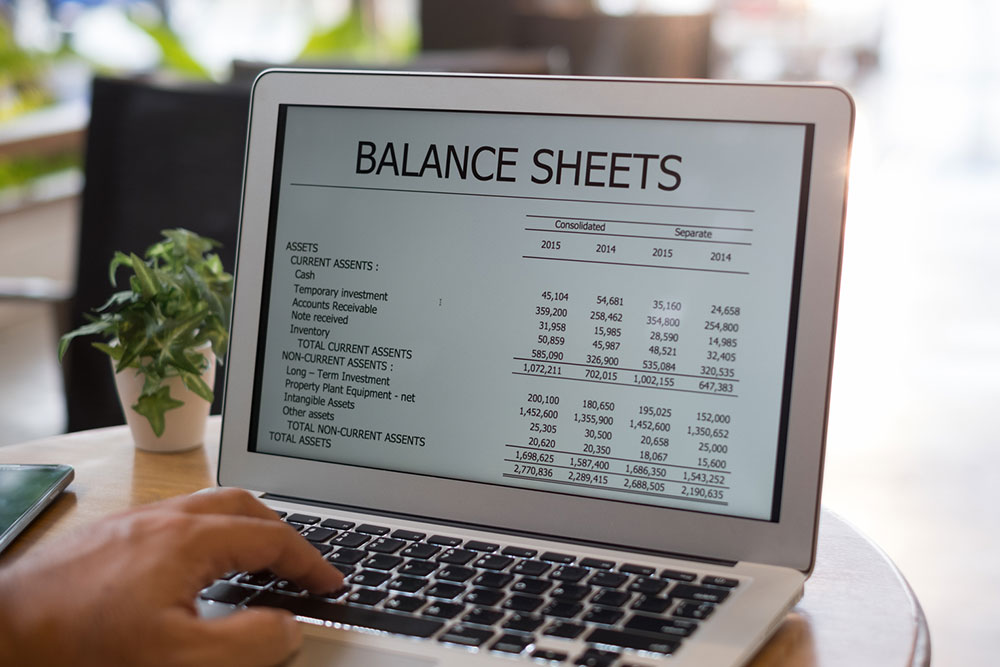
8 mistakes to avoid when using accounting software
Accounting software has completely transformed the field of finance, making it easier for companies to maintain their records without the need to hold on to a tedious number of files. However, not everyone has adapted well to this change, leading to errors and blunders that cost companies time and money and impact their credibility. To avoid these, learn about some basic mistakes people make when using accounting software and ways to minimize them.
1. Making data entry errors
Even with accounting software, it is important to be wary of errors during manual data entry. Some common examples of such errors include items entered into the incorrect account, number transposition, misplacing the decimal, duplicating or missing entries, slotting them in the wrong category, etc. The software is trained to process the dataset precisely as it is entered, and these mistakes could skew the results.
This can be avoided by completely automating the system and reducing the manual data entry workload and the errors that accompany it. Additionally, a double-check system should be implemented to validate the data by two or more employees to reduce the risk of faulty data entry.
2. Forgetting to delegate
With accounting software, many companies need to lay off their accounting team. Working with a skeletal team could spell disaster when it comes to record-keeping. While this software can automate the process, it is still prone to errors. Avoid running into these issues by ensuring the team has enough capable bookkeepers and accountants to monitor the system and ensure everything is in order.
3. Ignoring bookkeeping throughout the year
While the need to deal with endless paperwork for expense filing is gone, it is still important to maintain a clear record of one’s income and expenses annually. This work is generally managed using accounting software. With digital transactions on the rise, many people ignore regular bookkeeping, which can be dangerous. Not only does this practice add to work at the last minute, but it could also result in misbalanced records, which could complicate the taxation process. Avoid this mistake by using a receipt-capturing app and accounting software to document these activities daily.
4. Not having consistent processes for changes
Every company follows its own closing process, which could be monthly, quarterly, or yearly. At the end of each cycle, the transactions are reviewed and finalized, and the period is closed. After this, no changes should be made to the data. However, many companies do not have these stringent procedures in place, which could lead to troubles when filing financial statements for tax purposes. Avoid this mistake by creating and enforcing a clear closing procedure for the company. Fortify this by adding passwords or two-factor authentication to this system, preventing changes in closed files.
5. Skipping reconciliation
Even when using automated accounting systems, the data still needs to be reconciled with the bank statements. Simply put, the entries on the sheets must be cross-checked with one’s bank statements to ensure that they tally. However, many think this is a wasted effort, often skipping the process. This could result in issues with cash flow and even impede one’s ability to catch and rectify errors early. Consolidate the statements with the records at least once a month. Establish a schedule so any errors can be caught and corrected quickly.
6. Overstating revenue
If a company has not established a proper system of checks and balances for its data, it is more likely to make mistakes, such as overstating revenue. This could increase owed taxes, severely impacting the company’s profits. This tends to occur when frequent data entry errors, improper revenue recognition, inadequate return processing, a lack of internal controls, system errors, and miscategorized expenses occur. Keep these issues in check to avoid running into taxation problems in the future.
7. Classifying expenses wrong
There are many expenses associated with a business, such as employee salaries, office expenses, the cost of raw materials, marketing and sales expenses, facilities and equipment, etc. Some of these can sometimes be ambiguous or overlap with another category, causing confusion. Modern accounting systems easily prevent this by developing guidelines with clear category demarcations. This exercise can help ensure smooth and consistent reporting throughout the year.
8. Not backing up financial data
Most modern accounting software uses the cloud to create data backups. However, this is not foolproof, and the data is still at risk for theft or ransomware attacks. In such an incident, companies can stand to lose all their data.
Avoid this by creating a backup of all the financial data in the cloud. Create more copies of this data on an external hard drive or a network-attached storage (NAS) device. Keep copies of this off-site in case of any physical or natural disasters that may hit the office.
No company is immune to making accounting mistakes, whether big or small.
Establishing proper controls, giving adequate importance to bookkeeping and accounting, and setting up stringent processes can help minimize the risk of errors and ensure quality record maintenance throughout the year.


